Category: Spreadsheets
-
How to Analyze more than 1,048,576 Rows of Data in Excel
Excel has a limit of 1,048,576 rows and 16,384 columns. Here are a few options to explore if your data exceeds those limitations.
-
How to use Google Sheets as a Basic Web Scrapper
Easily and automatically capture data from websites using some built-in functionality in Google Sheets.
-
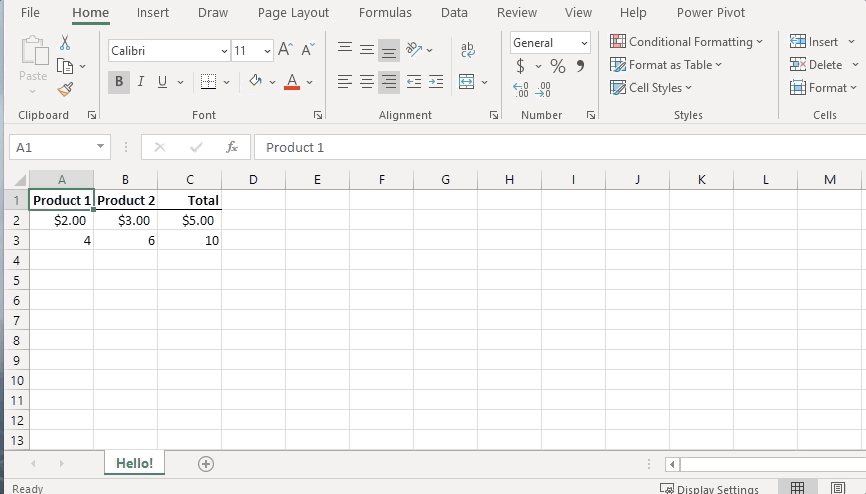
Essential Excel shortcuts
The hallmark of any great investment banking analyst is the ability to navigate Excel without a mouse. In this post, I’ll walk you through the most frequently used Excel shortcuts and some of my favorites. Any Excel user can benefit from these.
-
Keep Leading 0’s in your spreadsheet
If you have leading 0’s in your cell, Excel and Google Sheets will remove them. However, those may be important. Here is how to keep them.
-
Use INDEX with MATCH functions for a more dynamic Excel Lookup
INDEX and MATCH function are close cousins to the VLOOKUP function and their combination creates a more flexible and better lookup function.
-
Why does my cell show a bunch of #### in Excel?
Cells showing up with a bunch of #’s is typically the result of cell content that is too large to display. Let’s check out a few solutions to fix this.
-
How to Perform a Weighted Average Calculation in Excel
A weighted average calculation takes into account some numbers should influence the average more than others. I typically find myself needing this calculation when working with data that is already summarized in a table.
-
Import CSV Data to Google Sheets from Gmail using Google Apps Scripts
Save yourself time by using this script to automatically pull data from a CSV file you receive as a Gmail attachment into a Google Sheet. I find this script especially useful when working with CSV files I receive on a recurring basis.
-
Using Variable Fields in Google Sheets QUERY Function
Make the Google Sheets QUERY function even more flexible when you add variable parameters to your query.
-
How to use OR Logic with the FILTER Function
By default, the FILTER function in Google Sheets is set up to take multiple criteria using AND logic. With a slight modification, you can make it use OR logic.