Tag: Excel
-
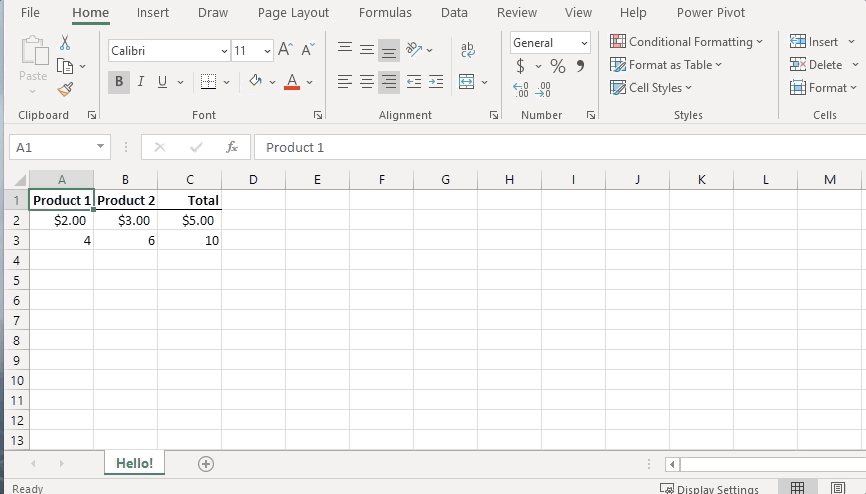
Essential Excel shortcuts
The hallmark of any great investment banking analyst is the ability to navigate Excel without a mouse. In this post, I’ll walk you through the most frequently used Excel shortcuts and some of my favorites. Any Excel user can benefit from these.
-
Use INDEX with MATCH functions for a more dynamic Excel Lookup
INDEX and MATCH function are close cousins to the VLOOKUP function and their combination creates a more flexible and better lookup function.
-
Why does my cell show a bunch of #### in Excel?
Cells showing up with a bunch of #’s is typically the result of cell content that is too large to display. Let’s check out a few solutions to fix this.
-
How to Perform a Weighted Average Calculation in Excel
A weighted average calculation takes into account some numbers should influence the average more than others. I typically find myself needing this calculation when working with data that is already summarized in a table.
-
Why do my dates appear as 43,000 numbers in excel? Here’s how to fix that
Incorrect number formatting in a cell can cause your cell to appear as something totally different and it can be so frustrating. Dates can sometimes appear as numbers and it’s easy to think you are going crazy. Here’s how to fix it.
-
Repeat an item in Excel X number of times
In this post, I’m going to walk you through how to take a list of items and repeat each list element X number of times to create a longer list.