Data Analytics Simplified
Automate Smarter. Scale Faster.

Welcome to Data Analytics Simplified, a blog dedicated to helping you streamline data workflows, automate processes, and scale your infrastructure—without the headaches. Whether you’re battling messy spreadsheets, inefficient pipelines, or trying to get the most out of your data analytics investments, you’re in the right place.
Why You’re Here:
- Your Data Outgrew Your Infrastructure: Your setup worked for a while, but now it’s bursting at the seams. It’s time to upgrade, streamline, or rebuild entirely.
- Your Analytics Aren’t Delivering: You’ve invested in analytics tools and tech, but the results are underwhelming. You need insights, not excuses.
- You’re New to the World of Data: You’re navigating the complexities of data engineering for the first time and need practical, actionable advice to get started.
What You’ll Get:
I’ll share proven strategies, tips, and frameworks from my experience in data engineering and analytics, focusing on:
- Automation: Save time and reduce errors with automated workflows and processes.
- Operational Efficiency: Improve the scalability and reliability of your data infrastructure.
- Practical Problem-Solving: Explore innovative tools and technologies that get the job done efficiently and cost-effectively, without the need for overly complex or tailored solutions.
Data doesn’t have to be overwhelming. With the right approach, you can declutter, optimize, and build a solid foundation for data science and analytics.
Let’s get to work.
Recent Posts
-
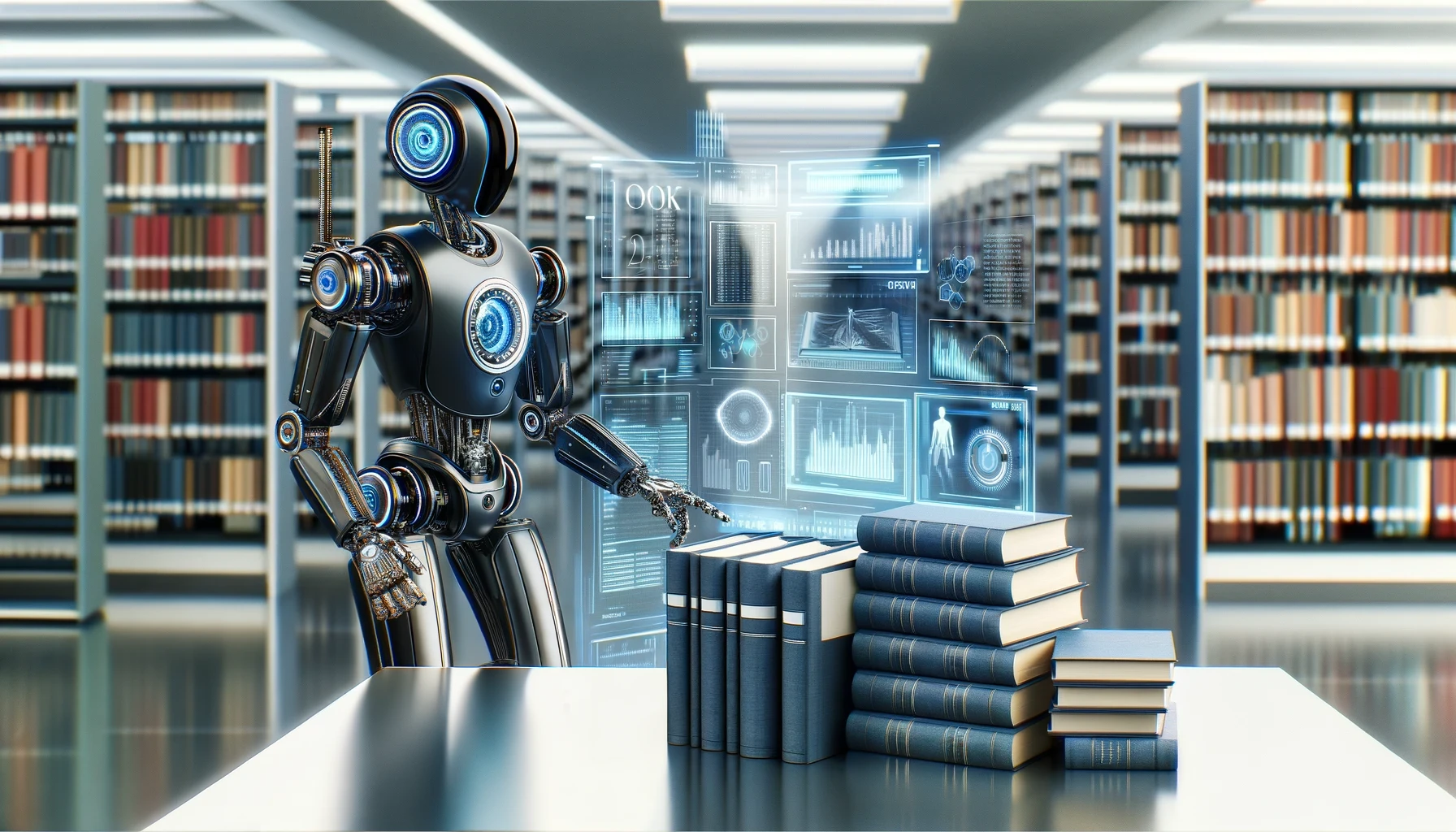
Simplify your Data Engineering Process with Datastream for BigQuery
Datastream for BigQuery simplifies and automates the tedious aspects of traditional data engineering. This serverless change data capture (CDC) replication service seamlessly replicates your application database to BigQuery, particularly for supported databases with moderate data volumes.
-

The Problems with Data Warehousing for Modern Analytics
Cloud data warehouses have become the cornerstone of modern data analytics stacks, providing a centralized repository for storing and efficiently querying data from multiple sources. They offer a rich ecosystem of integrated data apps, enabling seamless team collaboration. However, as data analytics has evolved, cloud data warehouses have become expensive and slow. In this post,…
-

How to Export Data from MySQL to Parquet with DuckDB
In this post, I will guide you through the process of using DuckDB to seamlessly transfer data from a MySQL database to a Parquet file, highlighting its advantages over the traditional Pandas-based approach.
-

The Reality of Self-Service Reporting in Embedded BI Tools
Offering the feature for end-users to create their own reports in an app sounds innovative, but it often turns out to be impractical. While this approach aims to give users more control and reduce the workload for developers, it usually ends up being too complex for non-technical users who find themselves lost in the data,…
-

Unlocking Real-Time Data with Webhooks: A Practical Guide for Streamlining Data Flows
Webhooks are like the internet’s way of sending instant updates between apps. Think of them as automatic phone calls between software, letting each other know when something new happens. For people working with data, this means getting the latest information without having to constantly check for it. But, setting them up can be challenging. This…
-
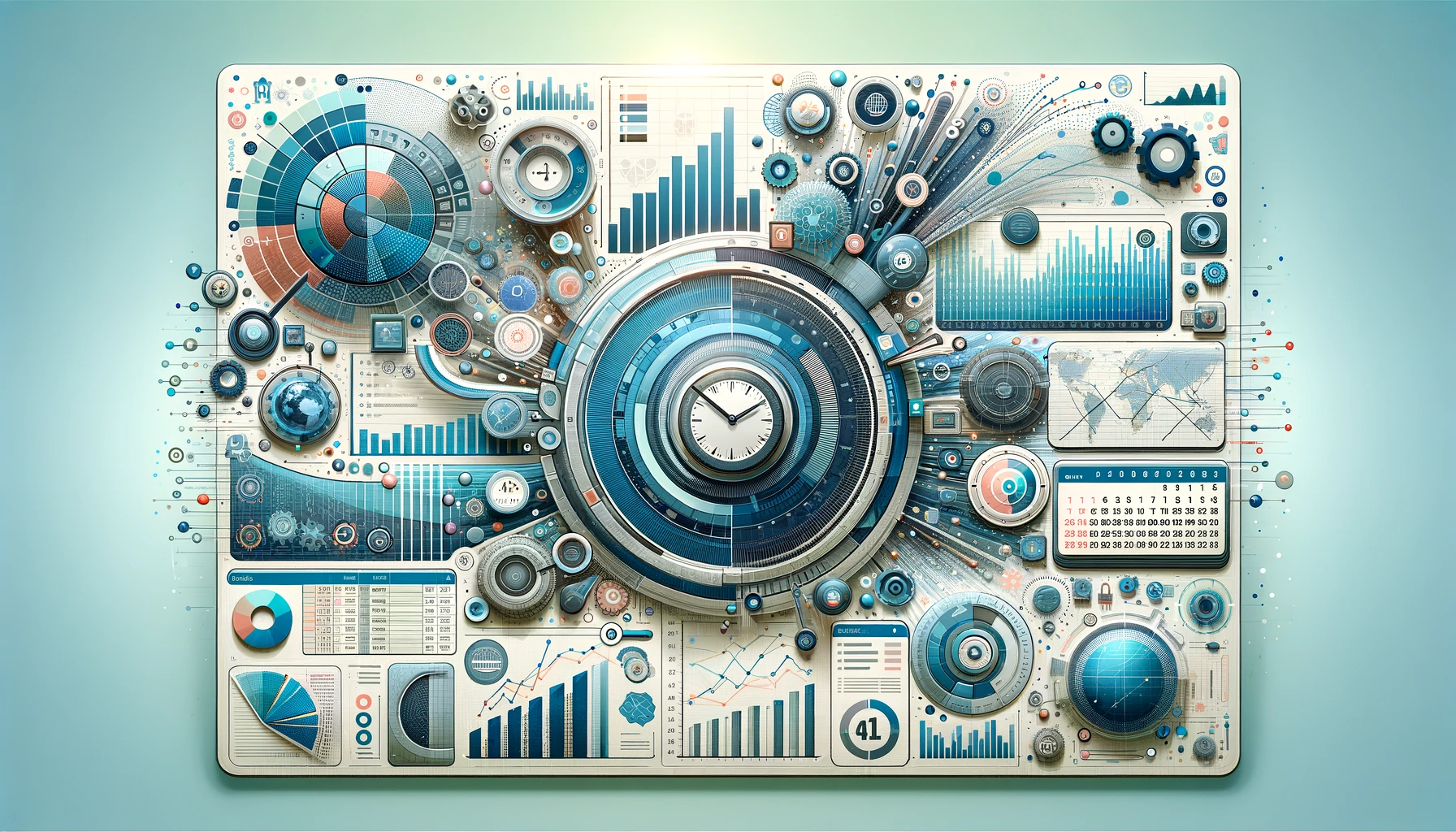
Streamlining Data Analysis with Dynamic Date Ranges in BigQuery
Effective data analysis hinges on having complete data sets. Commonly, grouping data by days or months can result in significant gaps due to missing data points. In this post, I’ll guide you through a more efficient strategy: dynamically creating date ranges in BigQuery. This approach allows for on-the-fly date range generation without the overhead of…
-

Effortless Python Automation: Simple Script Scheduling Solutions
If you want your Python script to run daily, it might seem as simple as setting a time and starting it. However, it’s not that straightforward as most Python environments lack built-in scheduling features. There’s a range of advice out there, with common suggestions often involving complex cloud services, which are overkill for simple tasks.…
-

Solving Pandas Memory Issues: When to Switch to Apache Spark or DuckDB
Data Engineers often face the challenge of Jupyter Notebooks crashing when loading large datasets into Pandas DataFrames. This problem signals a need to explore alternatives to Pandas for data processing. While common solutions like processing data in chunks or using Apache Spark exist, they come with their own complexities. In this post, we’ll examine these…
-
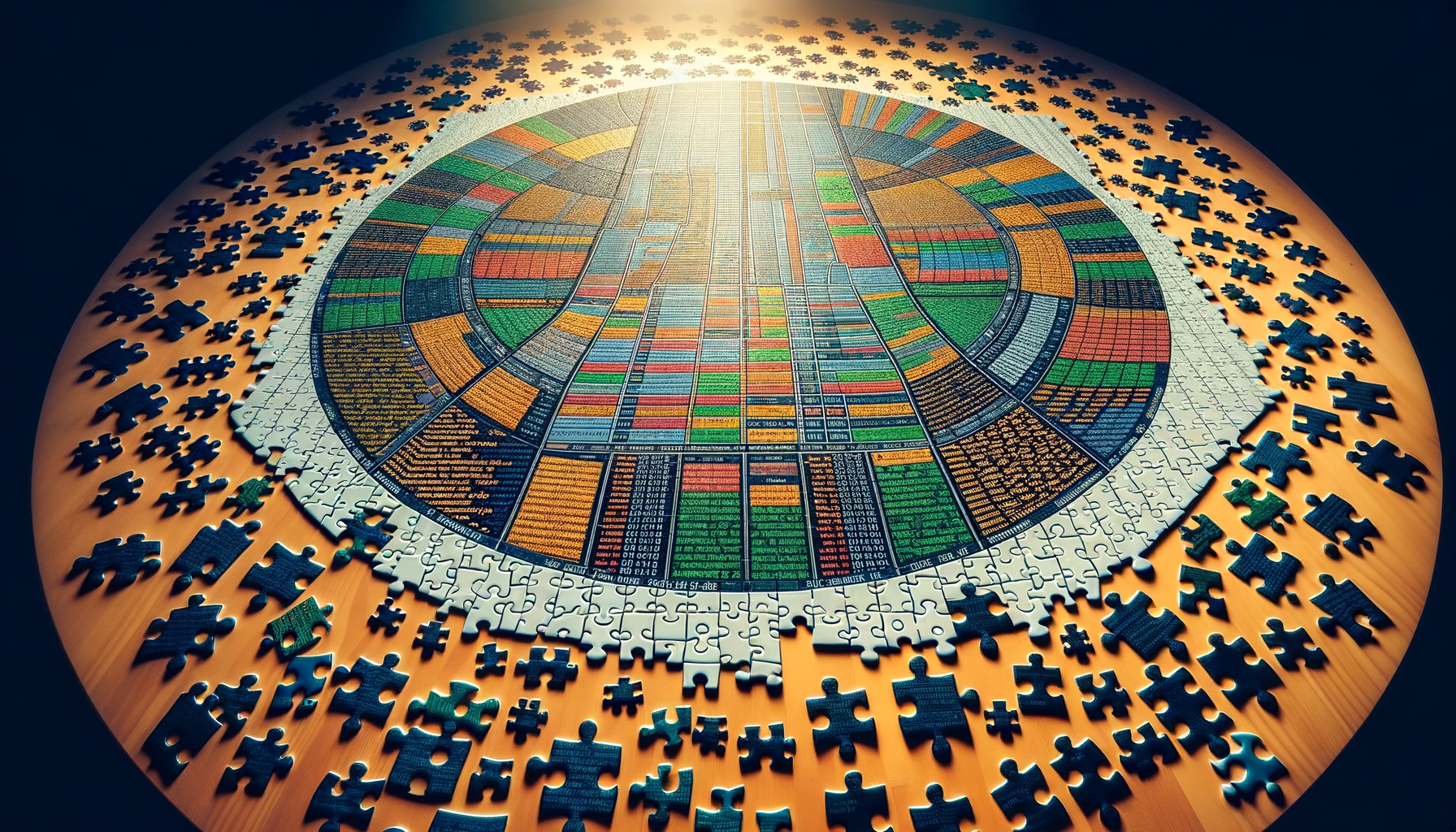
From JSON Snippets to PySpark: Simplifying Schema Generation in Data Pipelines
When managing data pipelines, there’s this crucial step that can’t be overlooked: defining a PySpark schema upfront. It’s a safeguard to ensure every new batch of data lands consistently. But if you’ve ever wrestled with creating Spark schemas manually, especially for those intricate JSON datasets, you know that it’s challenging and time-consuming. In this post,…